前言
在Gradle中,專案和任務是重要基本慨念,專案(projects)可以說是一個目的或是專案,例如: 開發一個函式庫、網頁應用程式或是複製某個檔案到目錄中等等。任務(task)可以是專案的最小單位元,也就是專案可以由很多任務所完成,任務區塊中有很多動作(action)所組成,這些動作可以自行定義。Project 屬性
| 屬性 | 說明 |
| name | 唯讀,需要透settings.gradle設定 |
| parent | 唯讀 |
| version | 專案版本 |
| description | 專案說明 |
任務
(1)基本
我們由上面可以知道任務是構成專案的主要元素,我們開始示範一個簡單的範例,來做解說,在gradle專案裡面預設專案檔名為build.gradle,寫完建構腳本後,需要執行建構指令,在執行指令時,只要輸入first任務就會執行腳本內定義的任務並執行裡面的動作。如果當你儲存成不同檔名需要加上 --build-file的參數來指定檔名。
預設執行檔名: build.gradle
project.description = 'first project'
task first << {
println 'Running first task for project ' + project.description
}
程式說明 : 屬性為 description是用來說明這個專案的註解,print函式是顯示console的訊息
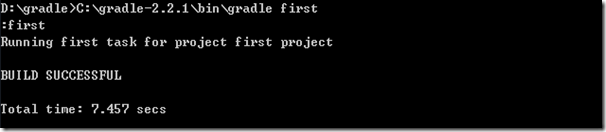
這些動作是比較常用到的方法:
| 動作 | 說明 |
| doFirst | 會被先執行 |
| doLast | 會最後直行 |
| << | 附加元素 |
| defaultTasks |
| 範例一、doLast和doFirst範例 // defaultTasks用來定義將會被執行的任務,只有first區塊會被執行 // 會先執行doFirst,在執行doLast defaultTasks "first" version= "1.0" description = " test " task first { doLast{ print "1 last execute " } doFirst{ print "1 first execute " } } task secound { doLast{ print "2 last execute " } doFirst{ print "2 first execute " } } 結果: 1 first execute 1 last execute |
(2) 任務的寫法差異
| project.description = 'first project' task first { doFirst{ println 'Running first task for project ' } } task second { doLast { Task task -> println 'test '+${task.name} +' for project' } } task third << { th_task -> println 'test'+th_task.name +' for project' } |
任務first的寫法是可以定義動作(action)內容,使用doFirst為動作串列的開始資料。
任務second把宣告task物件當做方法來使用
任務third會使用"<<"符號,首先說明符號意義,它會將動作區塊附加到third任務的後面。
(3)任務順序
當任務有相關係時,例如Task1 需要先執行,才能做Task2
Task1 –> Task2
檔名 : dependTask.gradle
說明: 在Gradle語言中可以使用dependsOn方法定義任務間的相依,Gradle是使用lazy的載入方式,也就是我們可以把相依的任務定義在後面。
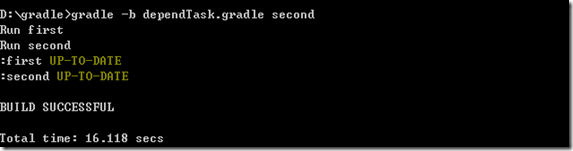
| 範例二、第一個任務需要先執行第二個才會被執行,利用dependsOn task first { doLast{ print "1 last execute " } doFirst{ print "1 first execute " } } task secound { doLast{ print "2 last execute " } doFirst{ print "2 first execute " } } first.dependsOn secound 結果: :secound 2 first execute 2 last execute :first 1 first execute 1 last execut |
| 範例三、 task first { doLast{ print "task 1 last execute " } doFirst{ print "task 1 first execute " } } task secound { doLast{ print "task 2 last execute " } doFirst{ print "task 2 first execute " } } task third { doLast{ print "task 3 last execute " } } task tool { println "loading a tool! " } first.dependsOn secound secound.dependsOn third third.mustRunAfter tool 結果 loading a tool! :third task 3 last execute :secound task 2 first execute task 2 last execute :first task 1 first execute task 1 last execute |
(4) 設定預設任務(setting default task)
我們可以預設腳本執行的任務順序,方便我們規劃執行的方式
defaultTasks 'first', 'second'
task first {
doLast{
print "It is 1 "
}
}
task second {
print "It is 2 "
}
說明 : defaultTasks 是用來使用預設任務的執行。
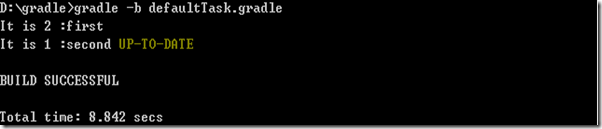
留言
張貼留言